How to Reset a Smart Locks?
The steps to reset a smart lock vary by brand and model, but here are some general methods and considerations to help you complete the process:
General Reset Steps
1.Consult the Manual
Always check the smart lock’s manual first to find the specific reset instructions for your brand (usually the quickest method).
2.Common Reset Methods
- Physical Reset Button
Some smart locks have a small hole/button on the battery compartment or side (usually requiring a toothpick to press and hold for 5-10 seconds). Once you hear a sound prompt, the lock will reset. - Key Combination Reset
Enter a specific key combination on the lock’s keypad (e.g., 123456 or Volume + Power buttons), and follow the on-screen instructions. - Administrator Mode Reset
Access the settings menu using the administrator password or fingerprint, then select “Restore Factory Settings.” - App Remote Reset
In the brand’s app (e.g., Xiaomi, LOKA, etc.), navigate to the device management interface and select “Restore Factory Settings.”

3.Re-initialize Settings
After resetting, you’ll need to re-link administrator information (password, fingerprint, NFC card, etc.) and test whether the lock is functioning properly.
KEYPLUS KX1 Smart Lock Password Change Tutorial:
- Enter the system menu.
- Follow the voice prompts to change the admin password.
- Enter the new password twice (a six-digit admin password that cannot be the same as the old one).
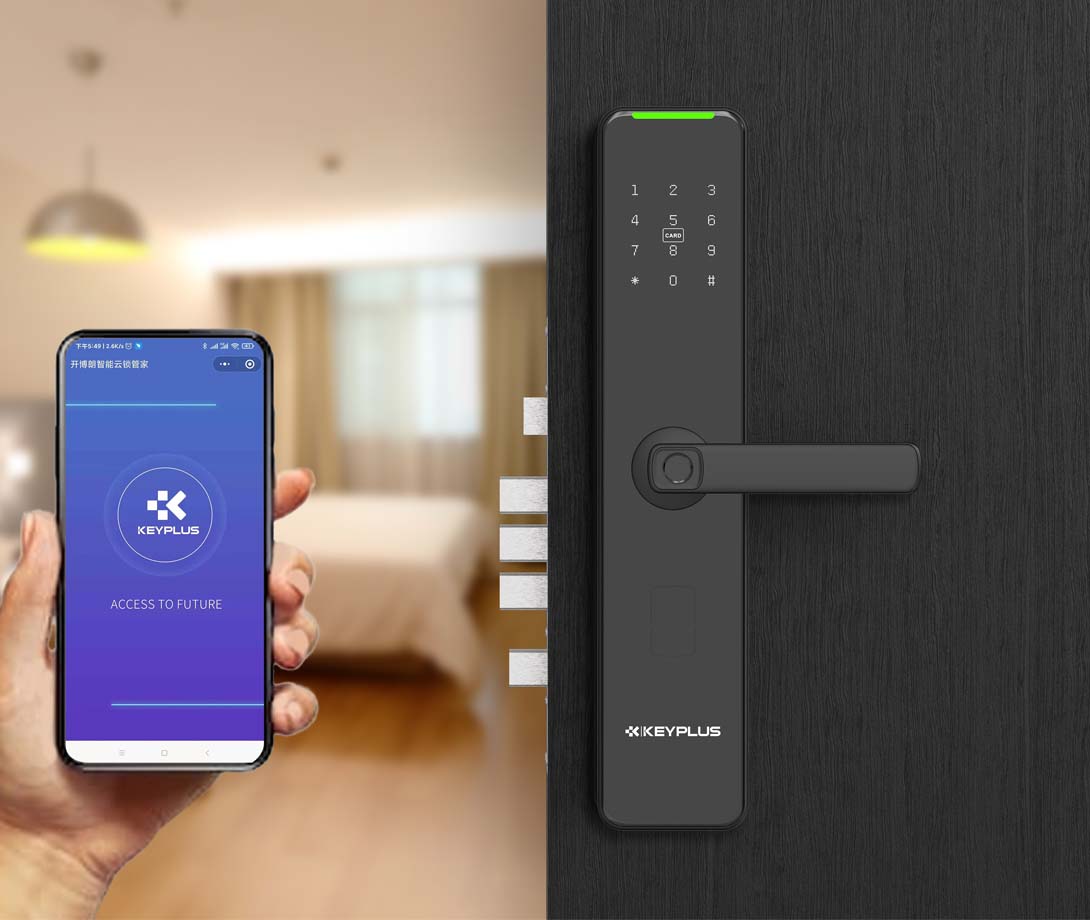
Considerations
- Data Deletion: Resetting will erase all stored user data, so make sure to back up any necessary information in advance.
- Security Risks: After resetting, the lock will default to an unprotected state, so it is recommended to set a new password immediately.
Having Issues?
If you can’t reset the lock, check the battery level (low power may prevent successful operation).
Contact the brand’s customer service, providing the lock’s model or serial number for specific guidance.
Tips:
Make sure the lock has a stable power supply during the operation and that the door is in the open position to avoid accidental lockouts.


