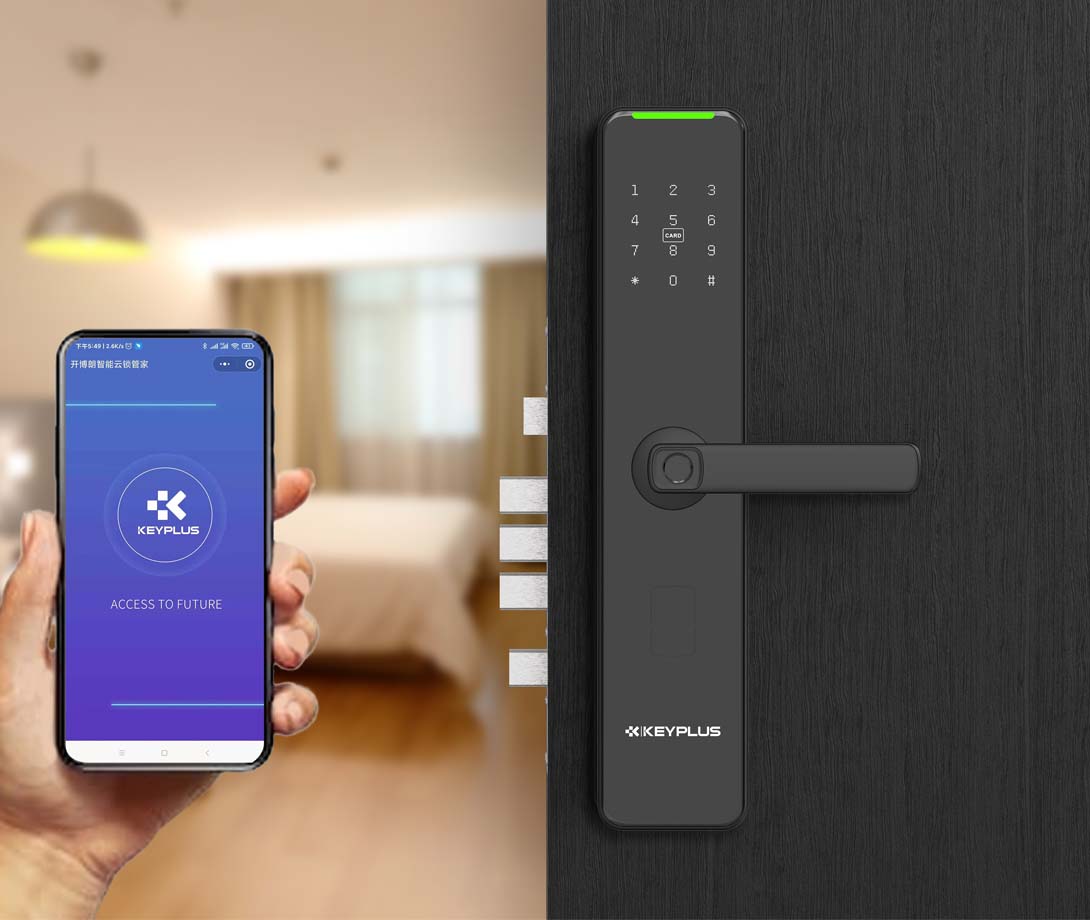Keyless entry door locks have become increasingly popular in American homes, offering convenience and modern technology. Instead of fumbling for keys, homeowners can unlock their doors using a keypad, smartphone, fingerprint, or even voice commands. But with this convenience comes an important question: Are keyless entry locks actually secure? While these locks provide advanced features, they also come with potential vulnerabilities. In this guide, we’ll break down the safety of keyless entry systems, how they compare to traditional locks, and what you can do to maximize security.
How Keyless Entry Locks Work and Their Security Features
Keyless entry locks operate using electronic mechanisms rather than physical keys. The most common types include:
- Keypad locks – Require a PIN code to unlock.
- Smart locks – Can be controlled via Wi-Fi or Bluetooth using a smartphone app.
- Biometric locks – Use fingerprint or facial recognition for access.
- Proximity sensors – Automatically unlock when a paired device (like a fob or phone) is nearby.

Many high-quality keyless locks come with built-in security features such as:
- Auto-locking (the door locks itself after a set time).
- Tamper alerts (notifications if someone tries to force entry).
- Encryption (to prevent hackers from intercepting signals).
- Backup power (so the lock still works during a power outage).
However, not all keyless locks are created equal—cheaper models may lack these protections, making them easier to bypass.
Potential Security Risks of Keyless Entry Locks
While keyless locks offer convenience, they also introduce new risks that traditional deadbolts don’t have:
- Hacking and Cyber Vulnerabilities – Smart locks connected to Wi-Fi can be targeted by hackers if they have weak encryption. There have been cases where tech-savvy burglars intercept Bluetooth signals or exploit app vulnerabilities to gain access.
- Code Guessing or Shoulder Surfing – If someone watches you enter your PIN or finds it written down, they can easily unlock the door. Some keypad locks don’t have anti-brute force features, allowing repeated guesses.
- Power or Tech Failures – If the battery dies or the system malfunctions, you could be locked out unless there’s a backup key option (which some models include).
- Physical Tampering – Some low-quality electronic locks can be pried open or manipulated with tools, just like traditional locks.
Despite these risks, many security experts agree that a well-made keyless lock can be just as secure—or even more secure—than a traditional lock, as long as homeowners take proper precautions.

How to Keep Your Keyless Entry Lock Secure
If you’re considering a keyless lock or already have one, follow these best practices to maximize security:
✔ Choose a Reputable Brand – Stick with well-known brands like Schlage, Keyplus, which invest in strong encryption and durability.
✔ Use Strong PINs & Two-Factor Authentication – Avoid obvious codes (like “1234”) and enable multi-step verification if your lock supports it.
✔ Regularly Update Firmware – Smart locks receive security patches; keeping software updated prevents exploits.
✔ Disable Unnecessary Features – If your lock has geofencing (auto-unlocking when you’re nearby), turn it off unless needed, as it can sometimes be unreliable.
✔ Install a Backup Lock – For added security, use a secondary deadbolt or smart lock with a different access method.
Final Verdict: Are Keyless Locks Worth It?
Keyless entry locks provide undeniable convenience, especially for families, Airbnb hosts, or those who frequently lose keys. However, their security depends heavily on the model you choose and how you use it. High-end keyless locks with strong encryption and anti-tamper features can be very secure, while cheap or poorly maintained ones may pose risks.
For most Americans, the best approach is a balanced one: combine a reliable keyless lock with a traditional deadbolt for extra protection. If you prioritize both convenience and security, invest in a top-rated smart lock, follow best practices, and stay informed about potential vulnerabilities.
Ultimately, keyless entry is the future of home security—but like any technology, it works best when used wisely. Would you switch to a keyless lock, or do you prefer sticking with traditional keys? Let us know your thoughts!