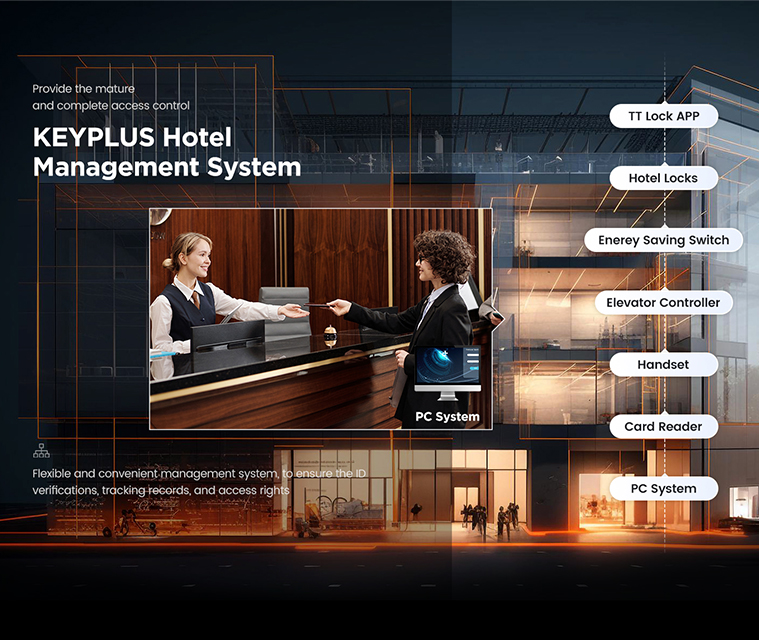The hospitality industry is evolving rapidly, and technology is at the forefront of this transformation. One of the most significant advancements in hotel management is the Property Management System (PMS)—a powerful software solution that streamlines operations, enhances guest experiences, and boosts profitability.
For American travelers, who expect seamless service, personalized attention, and instant gratification, a modern PMS can make all the difference. Whether you’re staying at a luxury resort, a boutique hotel, or a budget-friendly motel, the right PMS ensures efficiency, convenience, and a memorable stay.
So, how exactly does a Hotel PMS revolutionize your hotel experience? Let’s dive in.
1. Faster and Smoother Check-In & Check-Out
No More Long Lines
Gone are the days of waiting in a crowded lobby to check in. A modern PMS integrates with mobile check-in and self-service kiosks, allowing guests to bypass the front desk entirely. Many hotels now send digital room keys directly to guests’ smartphones, making the process even more convenient.
Express Check-Out
With automated check-out options, guests can settle their bills via email or the hotel’s app—no need to queue at the front desk. Some systems even allow for automatic payment processing, reducing errors and saving time.
2. Personalized Guest Experiences
Smart Room Preferences
A PMS stores guest history, including room preferences (e.g., high floor, near the elevator), favorite amenities (extra pillows, minibar preferences), and past complaints. This allows hotels to tailor each stay to individual needs, making guests feel valued.
3. Real-Time Room Management & Upgrades
Instant Room Assignments
A PMS optimizes room allocation based on occupancy, maintenance needs, and guest preferences. If a room becomes available early, the system can automatically assign it to waiting guests.
Automated Upselling Opportunities
Guests may receive real-time upgrade offers (e.g., a suite or ocean-view room) via SMS or the hotel app, increasing revenue while improving the guest experience.
Maintenance Alerts
If a guest reports an issue (e.g., a broken AC), the PMS instantly alerts maintenance, ensuring quick resolution. Some systems even predict maintenance needs before they become problems.
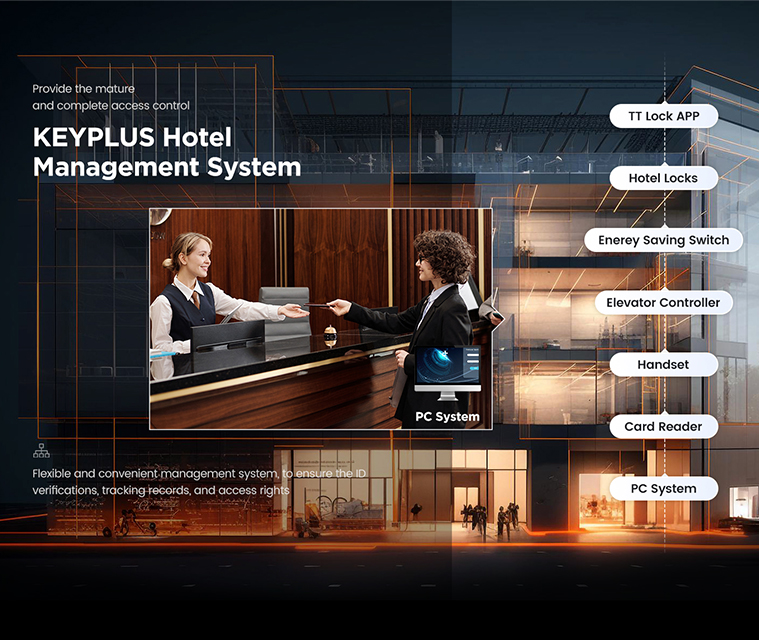
4. Seamless Integration with Other Hotel Tech
A modern PMS doesn’t work in isolation—it connects with other key systems:
- Channel Managers – Ensures real-time updates across booking platforms (Expedia, Booking.com) to prevent overbooking.
- Point of Sale (POS) Systems – Tracks restaurant, spa, and minibar charges directly to the guest’s folio.
- Smart Room Controls – Allows guests to adjust lighting, temperature, or TV settings via an app.
This integration creates a unified, frictionless experience for both guests and staff.
5. Enhanced Communication & Guest Engagement
Two-Way Messaging
Guests can request services (extra towels, late checkout) via WhatsApp, SMS, or in-app chat, reducing phone calls and wait times.
Automated Notifications
The PMS can send pre-arrival emails (confirming reservations), welcome messages (with Wi-Fi details), and post-stay surveys—all without manual input from staff.
Multilingual Support
For international travelers, some PMS platforms offer instant translation features, ensuring smooth communication.
6. Improved Security & Data Protection
Secure Payment Processing
A PMS encrypts credit card details and complies with PCI-DSS standards, reducing fraud risks.
Guest Privacy Controls
Guests can choose how their data is used (e.g., opt out of marketing emails) while still enjoying personalized service.
Staff Access Management
Role-based permissions ensure that only authorized employees can view sensitive guest information.
7. Data-Driven Decision Making for Hotels
A PMS isn’t just about guest convenience—it helps hotels optimize operations:
- Occupancy Analytics – Identifies peak booking times to adjust staffing.
- Revenue Reports – Tracks which services (spa, dining) are most profitable.
- Guest Feedback Trends – Highlights recurring complaints (e.g., slow Wi-Fi) for quick fixes.
This leads to better service, higher ratings, and increased repeat business.
Conclusion: The Future of Hotel Stays Is Here
For American travelers, a next-gen Hotel PMS means:
Less waiting, more convenience (mobile check-in, digital keys)
Hyper-personalized stays (smart preferences, AI recommendations)
Faster service (real-time requests, automated upselling)
Stronger security (encrypted payments, privacy controls)
Hotels that adopt these systems stand out in a competitive market, ensuring guests return again and again.
The next time you book a hotel, look for one with a cutting-edge PMS—your stay will be smoother, smarter, and more enjoyable than ever before.
Final Thought
Technology is reshaping hospitality, and the PMS is at the heart of this revolution. Whether you’re a frequent traveler or planning a rare getaway, a tech-savvy hotel will make your experience faster, friendlier, and far more memorable.
So, are you ready for the future of hotel stays? Because it’s already here.

If you're upgrading your home security, you’ve probably heard about smart locks and digital locks—but what exactly sets them apart? While both eliminate the need for traditional keys, they cater to different needs in terms of technology,…

In today's fast-paced world, smart home technology is becoming increasingly popular, offering convenience, security, and peace of mind. One of the most debated upgrades is the digital lock—a keyless entry system that replaces traditional…

Smart locks are transforming home security, offering keyless entry, remote access, and seamless smart home integration. But one question many Americans ask is: Can you install a smart lock without a deadbolt?
The short answer? Yes—but with…

Smart locks offer convenience, keyless entry, and remote access—but what happens when they stop working? Whether due to power loss, Wi-Fi issues, or mechanical failure, a malfunctioning smart lock can leave you locked out or compromise your…

Smart locks have revolutionized home security, offering keyless entry, remote access, and seamless integration with smart home systems. However, one common concern among homeowners is: What happens if my smart lock loses power?
Whether due…

Electronic door locks have revolutionized home security, offering keyless convenience and smart features. But how do these modern locks actually get their power? If you're considering installing one, understanding their power sources is crucial…