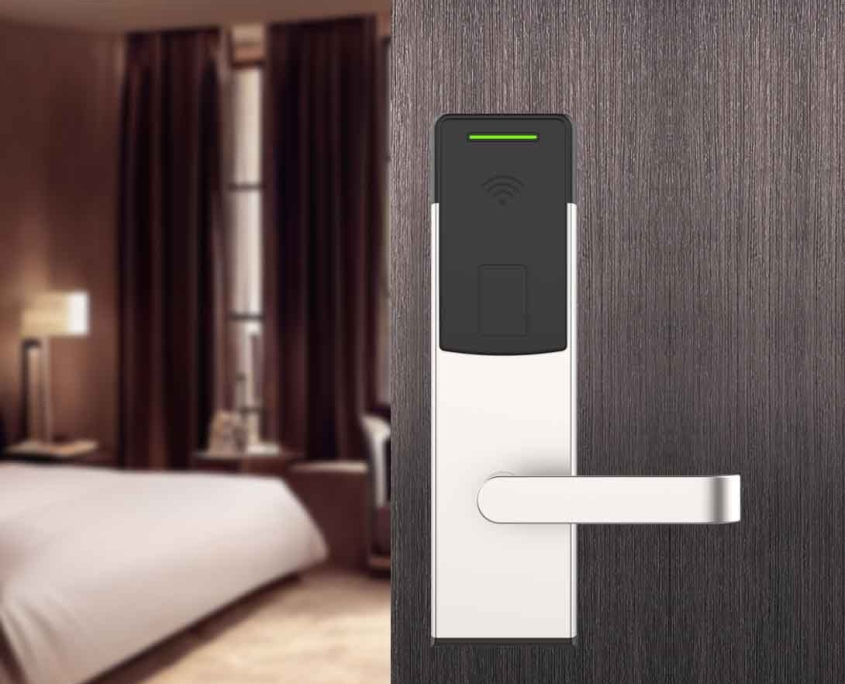Electronic door locks have become increasingly popular in American homes and businesses due to their convenience, enhanced security, and smart home integration. Unlike traditional mechanical locks, electronic locks rely on power to function, raising an important question: How do electronic door locks get power?
In this article, we’ll explore the different power sources for electronic locks, their pros and cons, and what you should consider when choosing one for your home or office.
1. Battery-Powered Electronic Locks (Most Common)
The majority of electronic door locks in the U.S. run on batteries, making them easy to install without requiring hardwired electrical connections.
Types of Batteries Used:
-
AA or AAA Alkaline Batteries – The most common choice, lasting 6 months to 2 years depending on usage.
-
Lithium Batteries – Longer lifespan and better performance in extreme temperatures.
-
9V or CR123 Batteries – Used in some high-security or commercial locks.
Pros of Battery-Powered Locks:
Easy installation – No wiring needed; works with most standard doors.
Portability – Can be used on rental properties or temporary installations.
Backup options – Many models allow manual override (physical key or external battery boost).
Cons of Battery-Powered Locks:
Battery replacement required – If the batteries die, the lock may fail unless there’s a backup.
Cold weather impact – Extreme cold can reduce battery efficiency.
What Happens When the Battery Dies?
Many smart locks send low-battery alerts via smartphone notifications. Some also have:
-
External battery terminals (for a 9V battery boost in emergencies).
-
Physical key override (in case of complete power loss).
2. Hardwired Electronic Locks (Connected to Home Electricity)
Some high-end or commercial electronic locks are hardwired into a building’s electrical system, similar to how a doorbell or alarm system is powered.
How Hardwired Locks Work:
-
They connect to low-voltage wiring (12V or 24V).
-
Often used in apartment complexes, offices, or smart home setups.
-
May include a battery backup in case of power outages.
Pros of Hardwired Locks:
No battery changes needed – Continuous power supply.
More reliable for high-traffic areas – Ideal for businesses.
Can integrate with security systems – Works with access control systems.
Cons of Hardwired Locks:
Professional installation required – Not a DIY-friendly option.
Vulnerable to power outages – Unless they have a backup battery.

3. Solar-Powered Electronic Locks (Eco-Friendly Option)
A newer innovation is solar-powered electronic locks, which use small solar panels to recharge built-in batteries.
Where Are Solar-Powered Locks Used?
-
Rural or off-grid properties
-
Gates and fences (where wiring is impractical)
-
Eco-conscious homeowners
Pros of Solar-Powered Locks:
Sustainable & low-maintenance – No frequent battery changes.
Good for outdoor use – Weather-resistant designs available.
Cons of Solar-Powered Locks:
Limited availability – Fewer models on the market.
Dependent on sunlight – May need a backup battery for cloudy days.
4. Kinetic Energy (Self-Powered Locks)
Some high-tech locks use kinetic energy, meaning they generate power when you turn the handle or enter a code.
How Do Kinetic Locks Work?
-
Internal mechanisms convert motion into electrical energy.
-
Found in some industrial or high-security applications.
Pros of Kinetic Locks:
No batteries or wiring needed – Always powered by user interaction.
Extremely reliable – No risk of power failure.
Cons of Kinetic Locks:
Rare and expensive – Not common for residential use.
Limited smart features – May not integrate with home automation.
Which Power Source Is Best for You?
| Power Type | Best For | Maintenance Needed? |
|---|---|---|
| Battery | Homes, renters, easy DIY install | Replace batteries every 6-24 months |
| Hardwired | Businesses, smart homes | Professional install, backup battery recommended |
| Solar | Outdoor gates, eco-friendly setups | Minimal (ensure solar panel is clean) |
| Kinetic | High-security, industrial use | Very low maintenance |
Final Thoughts
Electronic door locks offer convenience and security, but their power source is a key factor in choosing the right one. Most Americans prefer battery-powered smart locks for their ease of installation, while businesses may opt for hardwired systems.
Before buying, consider:
How often you’re willing to replace batteries
Whether you need smart home integration
If backup power (like a physical key) is essential
With the right choice, an electronic lock can provide keyless entry, remote access, and peace of mind—all while keeping your home secure.
Would you prefer a battery-powered lock or a hardwired one? Let us know in the comments!